With an onslaught of new features, the iOS7 is a big departure from the previous iPhone and iPad operating systems. Not only do the graphics look different, the new operating system paves the way for better multitasking and allows for a better user experience in all. Here we will discuss some of the new features and improvements of the highly anticipated iOS7.
The minimalistic flat design makes the icons easy on the eyes and provides for an overall clean look on the system. Many of the icons have been redesigned to be simpler: Safari now is just a compass, the game center is an array of colors, and the mail icon does not float in the sky anymore. In a way, the flat design gives the phone a more realistic feel, as if the buttons are directly on the screen instead of a skeuomorph of how buttons look in real life. Part of the reason may be due to the prevalence of touch screens in our lives that we don’t need any more assistance in figuring out which interfaces make sense to us and all of it is just more intuitive.
Perhaps the biggest change to the operations is the amount of efficiency the phone has in multitasking. iOS7 detects how often apps are used and syncs the phone to cycle through apps as needed. With this feature, less battery life is used while multitasking is optimized. The new Control Center also gives the user an easy way to access settings to adjust brightness or volume.
Much like Pandora, iTunes radio is a streaming service that allows you to build your own stations based on what arts or songs you enjoy. It also tracks what you stream so you have the option to purchase the music at a later time. The radio feature is also synced across Mac or PC, Apple TV and on your mobile device. It’s not entirely ad free, but if you have iTunes Match, you can opt for the no ad version.
With built-in filters and different picture settings, the new camera app is a step up. The best part about it may be the gallery system, which organizes your pictures into moments and collections. Location and date are used to sort the photos into moments, which can then be combined into Collections. It is also connected to Mail, AirDrop, and iCloud, allowing you to easily sync and share your photos anywhere.
Now with two voices, Siri is more user friendly than ever. You can adjust the settings like turning off Bluetooth. Siri is now also connected with Wikipedia and Bing to increase your search abilities and give you more information than ever at the tap of a button.
The overhaul of the app store has given many easy access features such as updating your apps automatically. It is also easier to browse to find what you’re looking for and the app stores gives you recommendations based on your age group.
Author Bio:
This guest post was written by Evelyn Xue, professional content writer for i-Adapters. Evelyn is currently studying at Stanford University and spends the majority of her free time blogging.
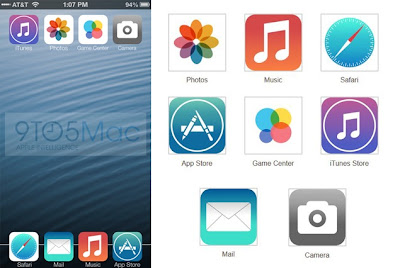 |
| Image Courtesy: 9to5mac |
Flat Design
The minimalistic flat design makes the icons easy on the eyes and provides for an overall clean look on the system. Many of the icons have been redesigned to be simpler: Safari now is just a compass, the game center is an array of colors, and the mail icon does not float in the sky anymore. In a way, the flat design gives the phone a more realistic feel, as if the buttons are directly on the screen instead of a skeuomorph of how buttons look in real life. Part of the reason may be due to the prevalence of touch screens in our lives that we don’t need any more assistance in figuring out which interfaces make sense to us and all of it is just more intuitive.
Multitasking
Perhaps the biggest change to the operations is the amount of efficiency the phone has in multitasking. iOS7 detects how often apps are used and syncs the phone to cycle through apps as needed. With this feature, less battery life is used while multitasking is optimized. The new Control Center also gives the user an easy way to access settings to adjust brightness or volume.
iTunes Radio
Much like Pandora, iTunes radio is a streaming service that allows you to build your own stations based on what arts or songs you enjoy. It also tracks what you stream so you have the option to purchase the music at a later time. The radio feature is also synced across Mac or PC, Apple TV and on your mobile device. It’s not entirely ad free, but if you have iTunes Match, you can opt for the no ad version.
Photos
With built-in filters and different picture settings, the new camera app is a step up. The best part about it may be the gallery system, which organizes your pictures into moments and collections. Location and date are used to sort the photos into moments, which can then be combined into Collections. It is also connected to Mail, AirDrop, and iCloud, allowing you to easily sync and share your photos anywhere.
Siri
Now with two voices, Siri is more user friendly than ever. You can adjust the settings like turning off Bluetooth. Siri is now also connected with Wikipedia and Bing to increase your search abilities and give you more information than ever at the tap of a button.
App Store
The overhaul of the app store has given many easy access features such as updating your apps automatically. It is also easier to browse to find what you’re looking for and the app stores gives you recommendations based on your age group.
Author Bio:
This guest post was written by Evelyn Xue, professional content writer for i-Adapters. Evelyn is currently studying at Stanford University and spends the majority of her free time blogging.




No comments:
Post a Comment
Do not include more then 1 link in comment... Comment will be approved within 24 hour